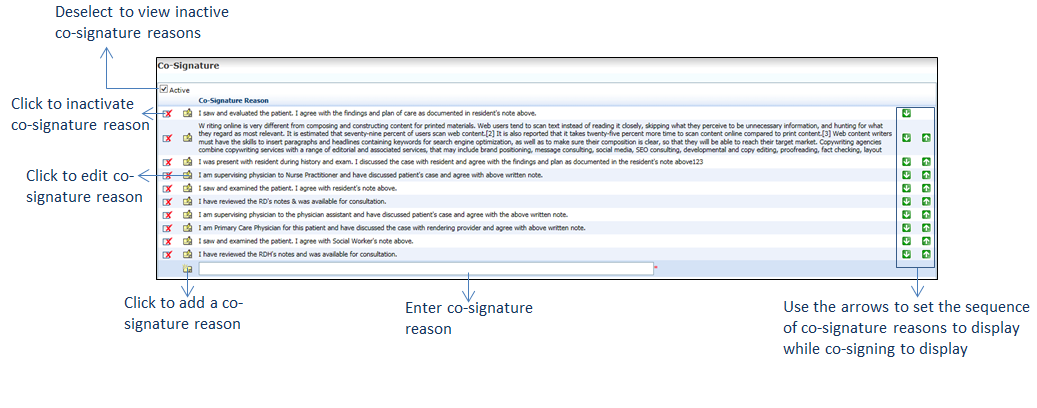Configuring Co-Signature Reasons
To configure co-signature reasons:
| 1. | From the left menu items, click Administration > Configuration > EMR > Co-Signature. The Co-Signature screen is displayed. |
| 2. | Enter a co-signature reason in the text box provided. |
| 3. | Click the |
| 4. | On the Co-Signature screen, do the following: |
| • | To edit a co-signature reason, click the |
| • | To inactivate a co-signature reason, click the |
| • | Use the down arrow |