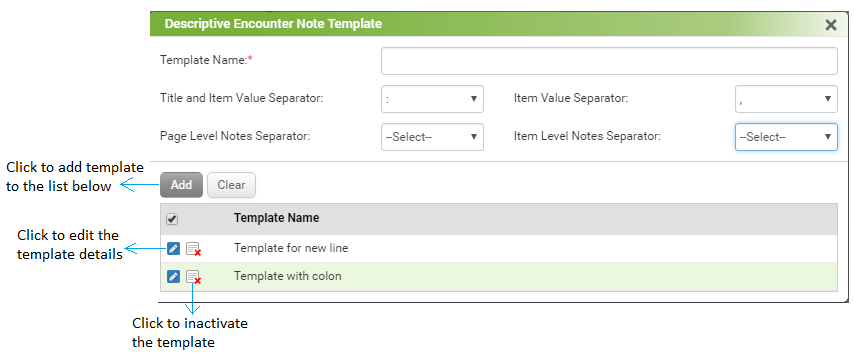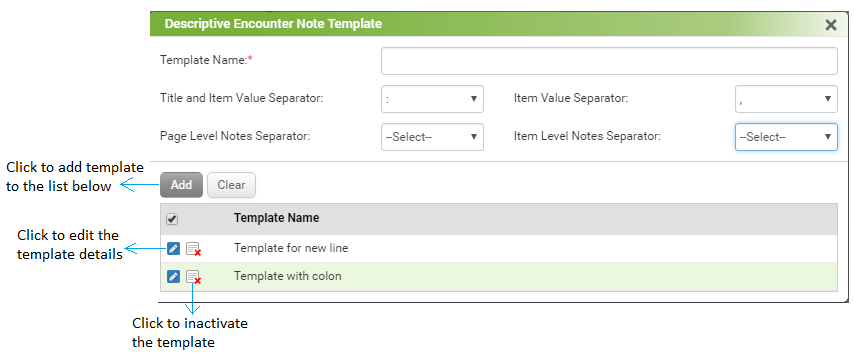On the Encounter note, you can differentiate the items with the use of various separators for descent clarity in Encounter note. The separators can be used to differentiate:
| • | Title and Item Value Separator |
| • | Page Level Notes Separator |
| • | Item Level Notes Separator |
To configure the descriptive template:
| 1. | On the Notes & Letter Configuration screen, click the icon  . The Descriptive Encounter Note Template screen is displayed. . The Descriptive Encounter Note Template screen is displayed. |
| 2. | Enter the Template Name. |
| 3. | Select the Title and Item Value Separator from the options shown in the drop-down list. The options are [:], [->], [/], [+], [;], and [New Line]. |
| 4. | Select the Item Value Separator from the options shown in the drop-down list. The options are [,], [:], [;], [/], [New Line], [and], [.], and [<a space>] |
| 5. | Select the Page Level Notes Separator from the options shown in the drop-down list. The options are [Notes:], [New Line], and [<a space>] . |
| 6. | Select the Item Level Notes Separator from the options shown in the drop-down list. The options are [()], [-], [.], [Notes:], [New Line], and [<a space>] . |
| 7. | Click Add. The template is added to the list below. |
| • | Click the edit icon  to edit the details. to edit the details. |
| • | Click the inactivate icon  to inactivate that template. to inactivate that template. |
| • | Click the activate icon  to activate that template. to activate that template. |