How To Merge Patients
Introduction
Sometimes it may be possible that single patient is added twice in the application by mistake and two different users have started working on them. At such times, to maintain the most updated record, users can utilize the “Merge Patients” feature. This feature also can be used to copy other patient details in case of adding patient’s relatives in the application.
Notes: This feature is based on configuration. Please contact the Qualifacts Client Support Team at 844-930-0532 or send an e-mail to support@insynchcs.com for configuration.
Merging Patients
When merging patients, system allows you to copy patient’s entire demographic and encounters information except medications, allergies, pharmacies, claims, and payments details.
To merge patients:
| 1. | From the left menu items, select Patient > Merge Patient. The Merge Patients screen opens. |
| 2. | In the Source Patient Name field start typing the patient name and select using smart search options. |
| 3. | In the Destination Patient Name field start typing the patient name and select using smart search options. |
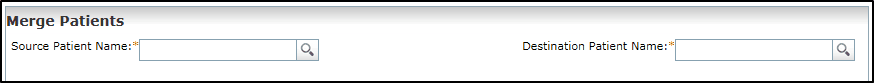
| 4. | In the Module Name list, select the check boxes next to the module(s) you wish to swap the information over Destination Patient’s record. Select the check box at the top of the column to select all the modules listed. |
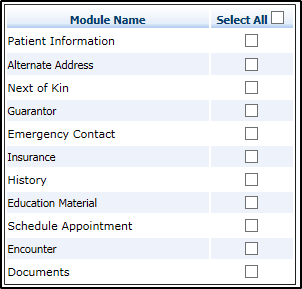
| 5. | Click Save. |
Now you can deactivate the source patient from Patient Information screen to prevent the duplicate record to be displayed in patient search results.
