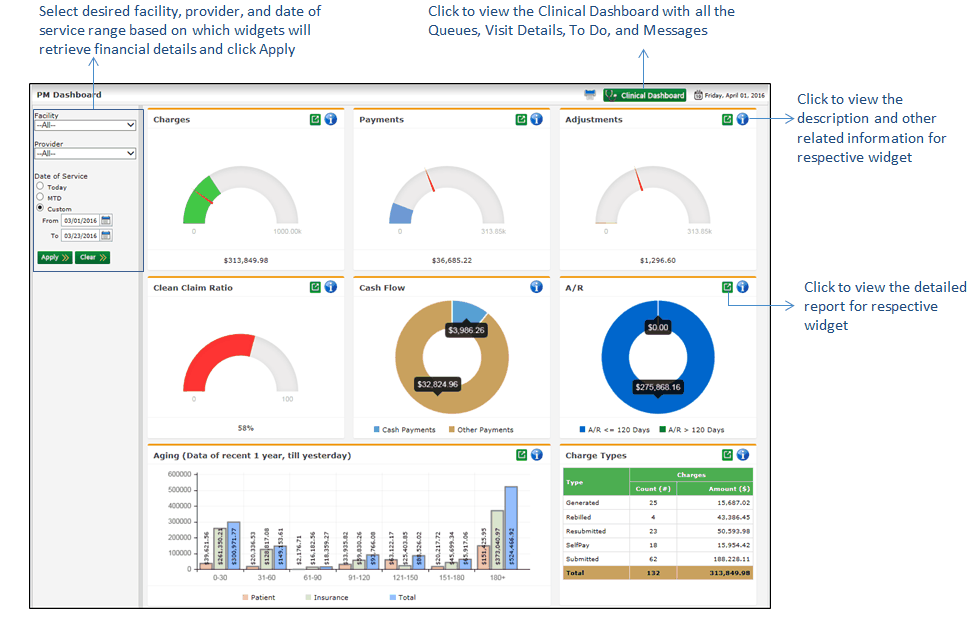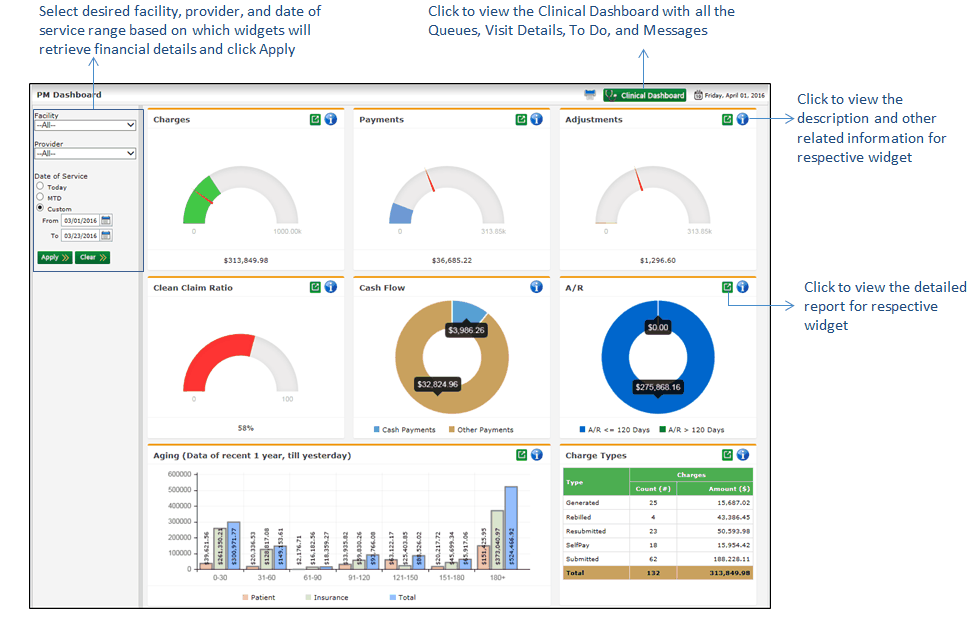PM Dashboard is a set of widgets that displays financial flow of logged-in practice in graphical view for getting quick idea of productivity on daily or monthly basis. These widgets provide details as per the selected range of Date of Service, Facility, and Provider.
In order to access PM Dashboard, the Practice Administrator must configure it for you. On PM Dashboard, details are provided for the current date and all facilities and providers when logging in for the first time, however, users can change the facility provider and date of service range as per their requirements.
Note: The range of Date of Service should not exceed 30 days. Also, current or future date cannot be added in the To Date field.
PM Dashboard helps the practice administrators to;
| • | Set the goals to be achieved for the Charges and Payments widgets. |
| • | Set the maximum limit for the Adjustments widget. |
PM Dashboard helps the practice users to;
| • | Keep a track of the set goals for Charges and Payments widgets. |
| • | Ensure that the maximum limit for Adjustments widget is not exceeded. |
| • | Keep an eye on the financial flow of the practice with the help of following widgets: |
| • | Get a quick overview on the productivity of facility and provider on daily or monthly basis. |
| • | Print the PM Dashboard clicking the Printer icon . . |
| • | Generate the detailed report for each widget clicking the Report icon . . |